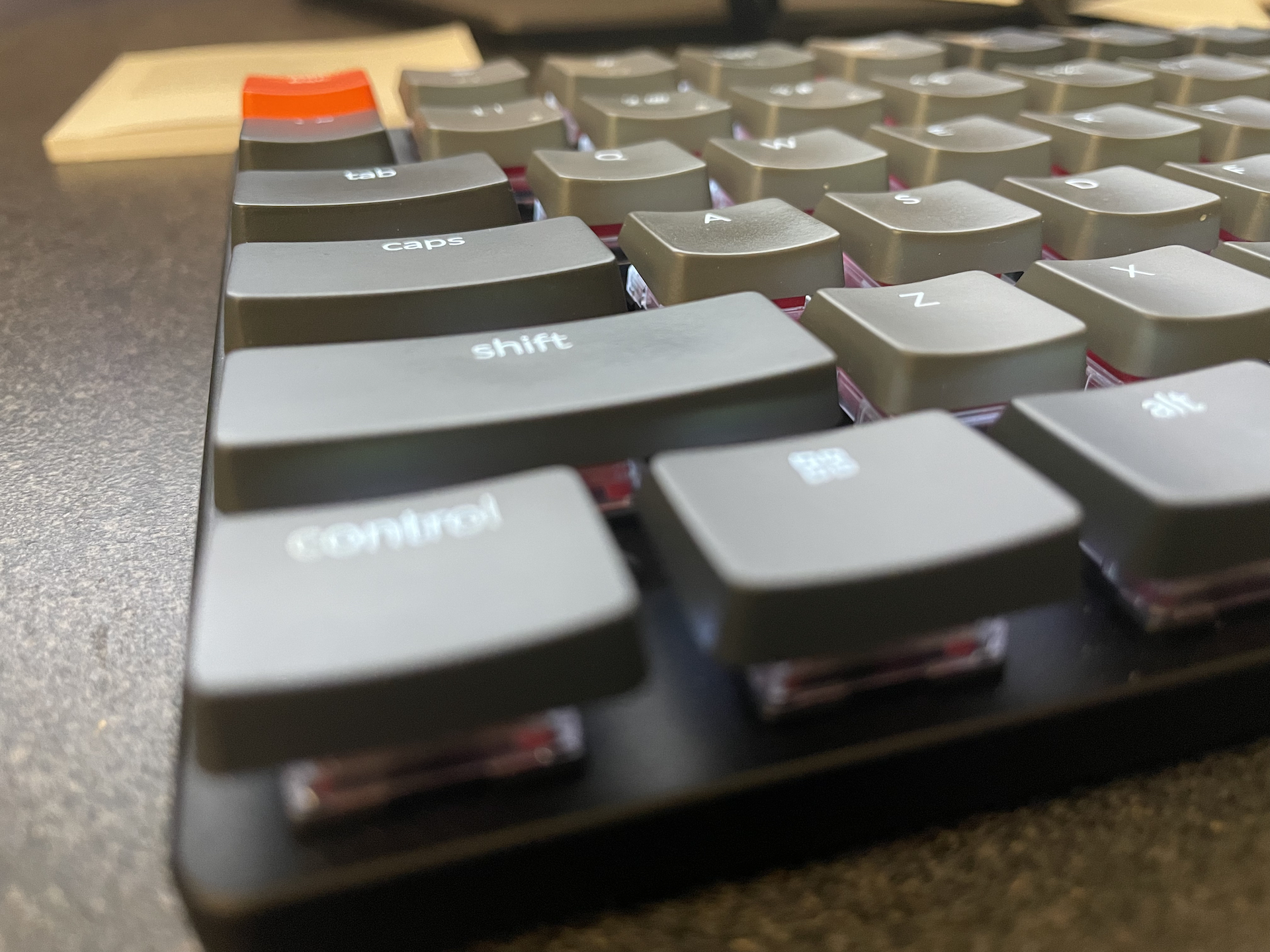Keychron Keyboard K3 v2
This is a fantastic little keyboard.
I’ve had the Keychron Keyboard K3 v2 with the optical Red switches for awhile now and I must say this is a fantastic keyboard. It’s easy to type on once you get used to the very sensitive keys.
The low profile keys are great for typing and the frame doesn’t have a lip around it to trap all the crap that keyboards accumulate making cleaning very easy too. I haven’t tried the wireless option yet, so I don’t know how battery life fares.
The only complaint I had was regarding the backlight options. There are about 15 backlight options and the button to change the option is right next to the delete key. Far too many accidental key presses end up changing the backlight and having to cycle thru all the options to get back to the one I wanted. I’m sure they are nice but all I need is on, dim, and off. However, I did find the lock function so I’m sticking to a single choice. I think making the backlight button change require a function key press would be a better option.
Good:
- Handsome color scheme.
- Easy to clean.
- Very easy to type on.
- Windows and MacOS options.
- Wired and wireless.
Bad:
- The keys are a little too sensitive, but I may get used to it. (I did get used to the sensitivity and I love the keys now. They make my Cherry Reds feel heavy. I don’t even want to know what a cheapo Dell keyboard feels like now.)
- Too many backlight options. All I need is on, dim, and off, but there is a lock function, so this is a minor gripe.
- I would prefer the backlight key somewhere else. the upper right corner should only be DEL.
- No Insert key.
Verdict
Buy again? Yes, absolutely. But, next time I might go with the K1 which is an 80% vs the K3’s 75% and looks like it has a bit more room and an insert key.