Screen Clips and Teams
Teams needs this feature from Jabber.
Microsoft Office and Jabber have a neat screen clipping tool built right in. For Office, I always add it to the top of my Outlook quick action bar so I can easily clip part of the screen, then it will automatically paste the pic into the current email. It is extremely useful.
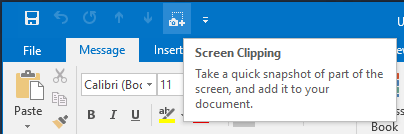
Jabber has something very similar and will automatically paste the clip into the next chat window. 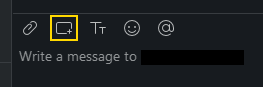
Well, Microsoft Teams doesn’t have this feature built-in that I can find, but I have found that I can replicate something close to it. (For Windows 10)
-
Set the Print Screen KB button to open Snip and Sketch. (Settings / Ease of Access / Keyboard)
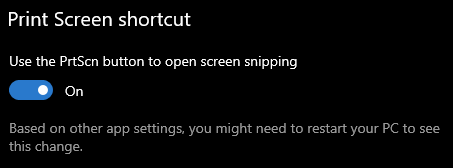
-
Set Snip and Sketch to automatically copy to the clipboard.
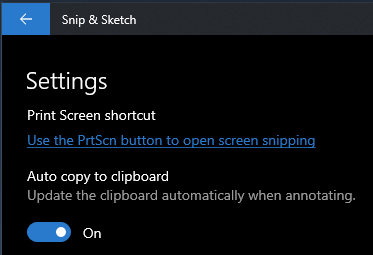
-
Now you can just hit the Print Screen button on your keyboard, draw a box to select your screen clip, then Ctrl+V into Teams.
It’s a few more clicks and not as slick as having it built-in, but it’s close.