Revisiting x265 Part 2
Deinterlace vs Detelecine. FIGHT!
First, a hat tip to Kokomins. I’ve found his guide for (re)encoding anime to be very useful.
And using that guide, I’ve settled on using OPUS for audio now. The Plex app on AppleTV can direct play it and Opus gives high quality at lower bitrate than Handbrake’s AAC implementation. I’m usually doing 96kb for stereo and 384k for 5.1 audio. It’s perfectly acceptable to my ears. And it does seem to be the next new hotness in audio codecs.
I’ve been thinking about ripping some of my old anime DVDs and replacing the fansub copies I have on Plex. Azumanga Daioh is a funny series, and the people that did the fansubs did a great job of including cultural notes which makes it a difficult decision to go to a copy without those notes. However, the videos were encoded with xvid and 640x480 and eventually I wanted a better quality copy.
After ripping all the DVDs, I started to re-encode the episodes but of course I ran into interlacing. Or was it telecine’ing? I decided to do some research on the difference and figure out what I really need to do.
As it turns out the Azumanga Daioh DVDs are telecine’d. And the trick to know is telecine’d video is 3 progressive frames and two interlaced frames.
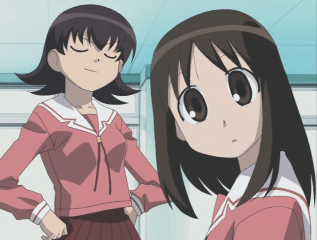 Azumanga being a newer anime and that it’s a slice-of-life show, the DVD source is still quite clean and using x265 with the animation tune, crf 21, and 64k OPUS stereo audio, I was able to squeeze the average episode to less than 100MB.
Azumanga being a newer anime and that it’s a slice-of-life show, the DVD source is still quite clean and using x265 with the animation tune, crf 21, and 64k OPUS stereo audio, I was able to squeeze the average episode to less than 100MB.
I’m still having trouble getting some DVDs to deinterlace nicely. The Bubblegum Crisis Tokyo 2040 DVDs are a set of them. Detelecine + 23.97 fps seems to get me most of the way there. Deinterlace after that and it cleans up some more, but I can still spot some tough scenes where it’s not quite right. Luckily, those are few in number.