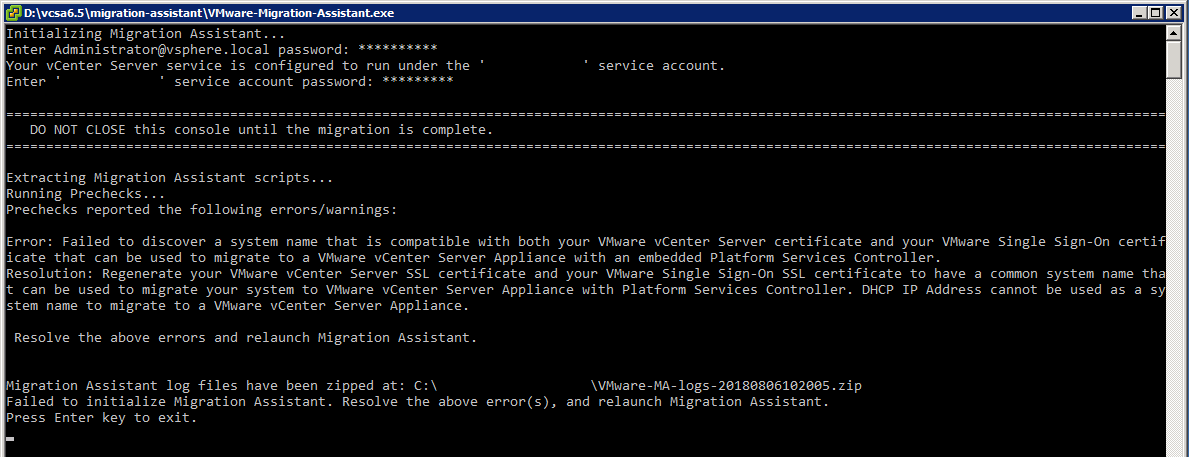vCenter to VCSA Migration
I was trying to migrate from a Windows based vCenter 5.5 install to VCSA 6.5 and after encountering several errors trying to run the migration tool I discovered that I could disconnect and remove a host from vCenter and add it to VCSA without interrupting the VMs.
- Spin up new VCSA and recreate EVC clusters. (Make sure to have a DNS A record for VCSA before spinning it up.)
- Stop DRS on the vCenter EVC cluster.
- Enter maintenance mode for a host. (Don’t evacuate VMs)
- Disconnect host from vCenter.
- Remove host from vCenter.
- Add host to new VCSA.
I lost all the historical performance data, but that’s better than trying to fix SSL certs.