Global Hotkey for New Email
I found how to make a global hotkey shortcut that opens a new email and I’ve found it quite useful.
- Create a new shortcut on the desktop.
- Point it to the outlook.exe file.
- In the Target field append
/c ipm.noteat the end. - Select a key for the shortcut field. (I selected “m”, ctrl+alt will be automatically added.)
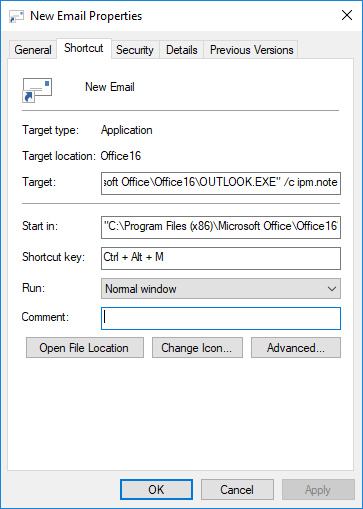
"C:\Program Files (x86)\Microsoft Office\Office16\OUTLOOK.EXE" /c ipm.note
Now I can press Ctrl+Alt+m anywhere and I get a new email window in Outlook.